| 일 | 월 | 화 | 수 | 목 | 금 | 토 |
|---|---|---|---|---|---|---|
| 1 | ||||||
| 2 | 3 | 4 | 5 | 6 | 7 | 8 |
| 9 | 10 | 11 | 12 | 13 | 14 | 15 |
| 16 | 17 | 18 | 19 | 20 | 21 | 22 |
| 23 | 24 | 25 | 26 | 27 | 28 |
Tags
- 프로그래머스
- SECS
- SW Expert Academy
- CS
- c
- SECS/GEM
- 비트겟
- programmers
- 자바
- SECS-II
- regression
- Spring
- 백준
- SWEA
- python
- Spring JPA
- Bitget
- 회원가입
- java
- 회귀
- C++
- 스포티파이
- modern c++
- Gem
- Spotify Api
- 파이썬
- spotify
- spring boot
- Computer Science
- Baekjoon
Archives
- Today
- Total
비버놀로지
[Docker] 서버에 docker 설치하기 본문
728x90
* AWS EC2에서 진행하였습니다.
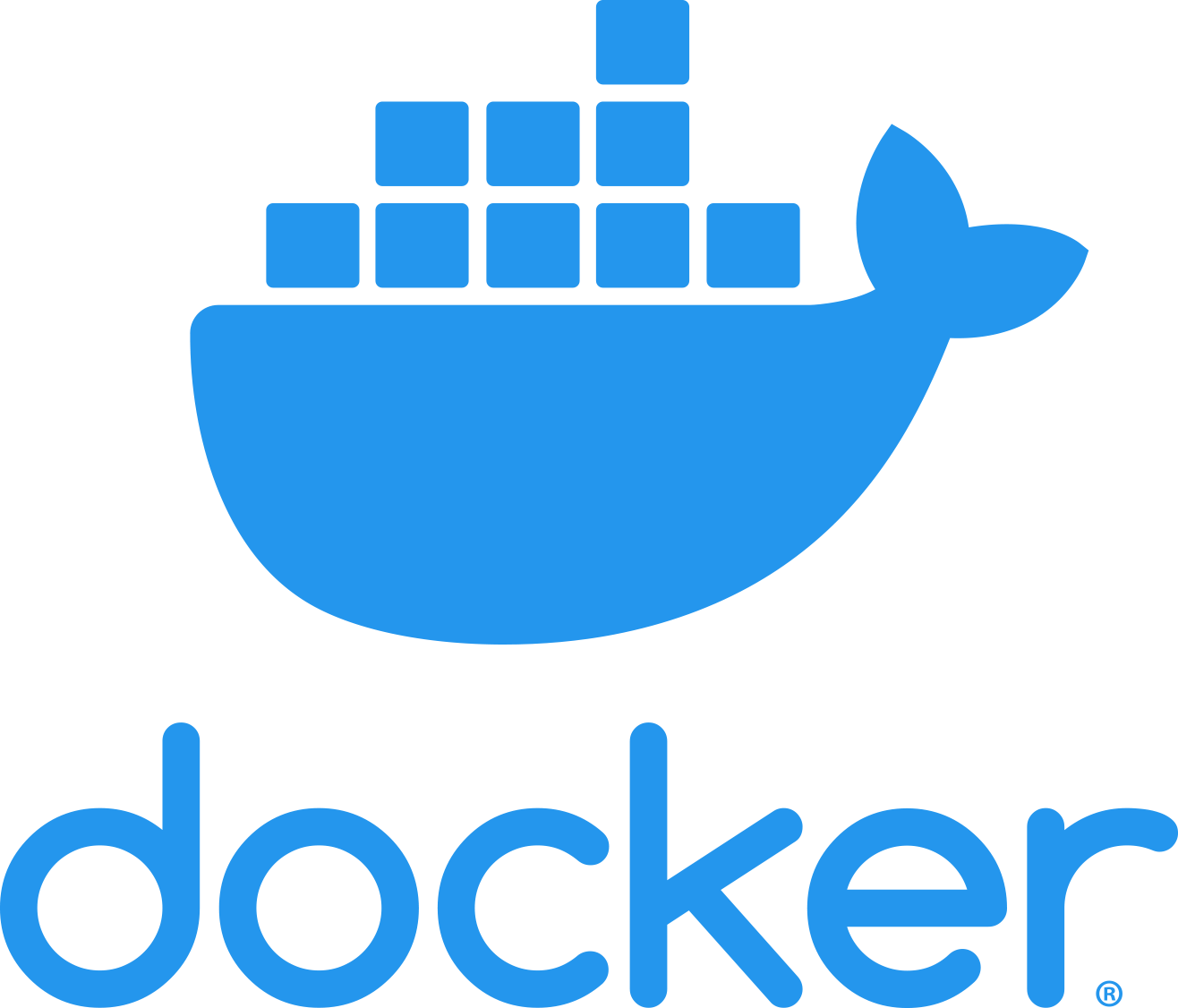

1. 이전 버전 설치 제거 (선택)
$ sudo apt-get remove docker docker-engine docker.io containerd runc
- 혹시 이전 작업으로 인한 오류가 생기는 것을 방지
2. 리눅스 패키지 관리 툴 apt update 및 upgrade
$ sudo apt update
$ sudo apt upgrade
3. 패키지 설치
$ sudo apt install apt-transport-https ca-certificates curl gnupg-agent software-properties-common
4. docker의 공식 GPG 키 추가 (docker 설치를 위한 repository 추가)
(선택) $ sudo apt-get update
$ curl -fsSL https://download.docker.com/linux/ubuntu/gpg | sudo apt-key add -
$ sudo apt-key fingerprint 0EBFCD88
(하단의 작업은 Stable Repository 세팅, 길어서 2줄로 나와있지만 한줄로 써야한다.)
$ sudo add-apt-repository "deb [arch=amd64]
https://download.docker.com/linux/ubuntu $(lsb_release -cs) stable"
5. 도커 엔진 설치
(apt 패키지 update)
$ sudo apt-get update
$ sudo apt-get install docker-ce docker-ce-cli containerd.io
6. 설치 완료~
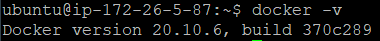
(설치가 잘 되었는지 버전 확인해주자)
728x90
'SERVER' 카테고리의 다른 글
| [Kubernetes] VM(Virtual Machine) vs Container (0) | 2021.10.14 |
|---|---|
| [Kubernetes] Why Kubernetes? (0) | 2021.10.14 |
| [Kubernetes] History of Virtualization (0) | 2021.10.14 |
Comments

